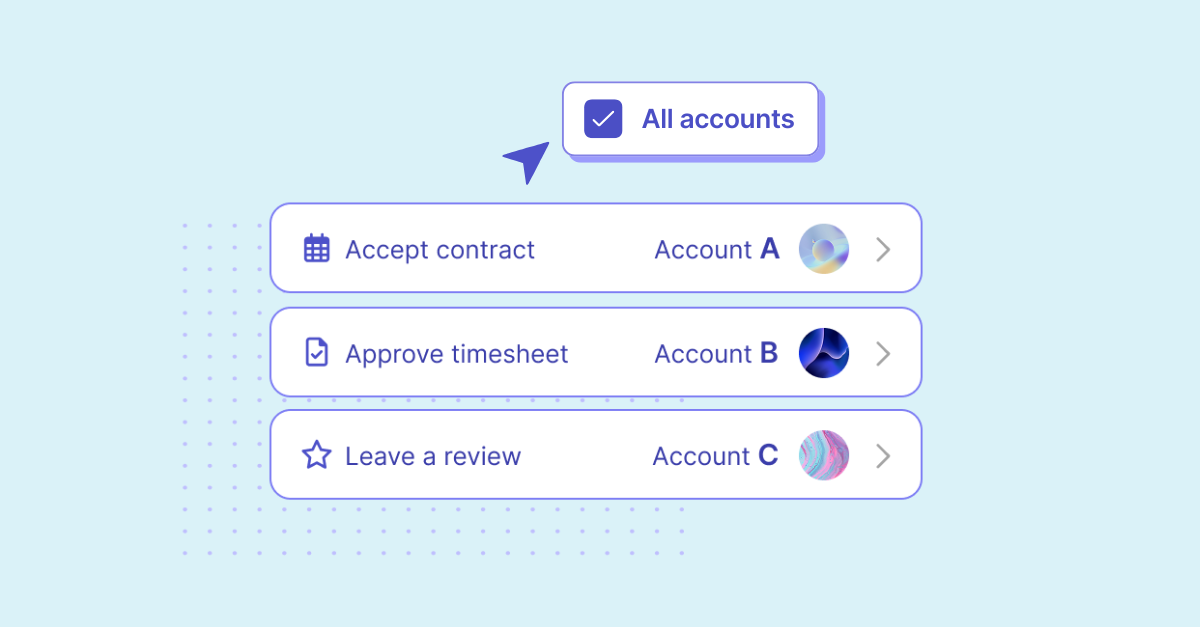Contract Templates now support document uploads
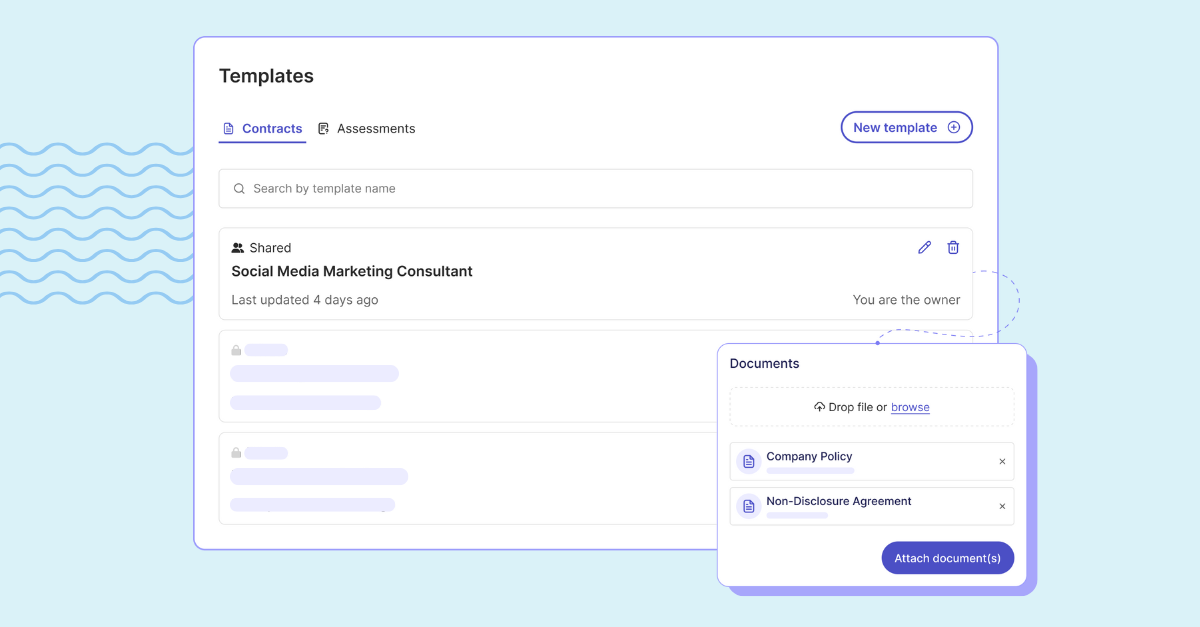
Add documents directly to templates for faster, consistent contracts.
Clients with the “Enable contract-specific additional terms & conditions” setting can now upload documents to contract templates. This means any additional terms, conditions or supporting documents can be saved once and applied automatically whenever that template is used.
This update builds on our recent Manage and Share Contract Templates release, which introduced the ability to create, edit, delete and share templates from the new Templates dashboard. Now, not only can you manage your templates in one place, you can also ensure they include the correct supporting documents every time.
.png)
How it works
- Upload documents when creating a standalone contract template
- If a template is created from a contract that already has documents attached, those documents will be saved in the template automatically
- When a template with documents is applied to a new contract, the documents will carry over, and hirers can still remove them if needed
- For clients without the contract-specific documents setting enabled, the upload option will not appear
Benefits for global teams
By storing key documents within contract templates, clients can ensure that important terms and conditions are included every time, without repetitive uploads. This is particularly valuable for multi-region teams who need to maintain consistent compliance and documentation standards across multiple contracts and markets.
This update helps you reduce admin, avoid missed attachments, and keep your contracts clear and compliant from the start.